[Tutorial] Unlock Botloader, Install TWRP, and Root Xiaomi Redmi 5 and Redmi 5 Plus
Unlock Botloader, Install TWRP, and Root Xiaomi Redmi 5 and Redmi 5 Plus
Like my explanation that I've mentioned previously, in a variety of articles about the unlock botloader. On this occasion I will again share the unlock botloader on one device and the very successful market i.e. xiaomi redmi 5 and redmi 5 plus.
Botloader is a collection of various codes that must be processed when you start an operating system. in this case not only android but a variety of other operating system certainly has botloader. So in the absence of botloader, the operating system cannot run.
Then why botloader locked? but the android operating system is an open operating system. This is done as a security by the manufacturer of the smart phone. manufacturers want the user to keep using the rom android version and manufacturer. This is useful in the marketing system of the smart phone manufacturer itself.
In addition, botloader is locked as a safety from a variety of virus threats that exist. Therefore, you guys need to think twice when want to do unlock this botloader. Redmi 5 and redmi 5 plus is a variant of xiaomi manufacturer currently much sought after by consumers. Specifications and capable of adapting technology already screen full display as well as a low price becomes the second attraction of this device.
But the look is still the same 9 miui as sebelum-sebelumnya certainly makes you guys bored so want a new look from redmi 5 and redmi 5 plus. But you guys need to know, before doing the process root and installing TWRP, you need to do the Unlock Botloader, Instal TWRP, and Root Xiaomi Redmi 5 and Redmi 5 Plus.
Here's how to Unlock Botloader, Instal TWRP, and Root Xiaomi Redmi 5 and Redmi 5 Plus
A. Unlock botloader xiaomi redmi 5 and Redmi 5 Plus
Materials needed
1. the latest version of the Miflash
2. PC/computers/Laptops
3. data cable
Unlock botloader Xiaomi Redmi 5 and redmi 5 Plus
1. Go to the following official site xiaomi. The contents of the background information and the reasons you guys do the unlock botloader. Make a convincing reason in order to unlock botloader can be approved. Such as the reason the work requires performance of smart phones are very good, so UBL is required to process tweaks.
2. After the above, don't forget to sign in to the account of MI you guys. Allow setting developers with touches on the miui version in the about phone 7 times.
3. Go to the settings menu in the developer settings. Let OEM unlocking-> then go to "Unlock Mi Status" and tap on "Add account and device". "Mi Unlock Status" is available on the Developer ROM versions as well as the latest Stable ROMs. If you do not find "mi unlock status " then you guys need to flash to the latest version of the rom china developers.
4. Download and install the latest version of MiFlashUnlock
5. Open it and press the "Agree" button and Sign into your account-Mi.
6. Turn off the smart phone you guys to get into fastboot mode. then connect the smart phone you guys to your computer or pc and press the power button or unlock.
7. If all in accordance with the above, then the progress bar would stop at 99%. You guys have to wait approximately 72 hours or 3 days.
8. Now you'll have to wait until the countdown. There's no way to skip or make the process faster. Do not change the Account or Mi-flash different ROM version at this point.
9. Final, you guys need to reiterate how to 5-8 after waiting for 3 days.
10. FInish. You can check in the developer option-> mi unlock stats.
In this way can you guys use on all device xiaomi generally include unlock botloader xiaomi redmi 5 and redmi 5 plus.
B. Instal TWRP Xiaomi Redmi 5 and Redmi 5 Plus
May all of you who are still confused about the unlock function botloader is to be able to cultivate a full operating system. This means that you do not want the limited custom rom, tweak, and other activities that previously were still restricted by the manufacturer. But before you can do those two things, you guys need to do the following two steps namely TWRP and install ROOT.
TWRP or team win recovery project is one of the recovery system which has many functions. One that is backing up and restore it when we want to replace or custom rom smart phones we have.
Here's how to install TWRP in xiaomi redmi 5 and redmi 5 plus
Materials needed
4. PC/computers/Laptops
Install TWRP in xiaomi redmi 5 and redmi 5 plus
1. Prepare the various ingredients required above.
2. Enable USB debugging and OEM unlocking. Touch quickly on miui version in the about phone-> developer option-> enable OEMs and unlocking usb debugging.
3. Enter fastboot mode by pressing the power button and the volume down and connect it to your PC/computer/laptop.
4. Open toolkit. bat.
5. Enter the number corresponding with the device that you guys have. And press enter to get into TWRP.
6. Select install on TWRP. Search anti bootlop materials in accordance with the device. Select confirm to Swipe flash
7. Complete. TWRP installed successfully.
C. Root Xiaomi Redmi 5 and Redmi 5 Plus
Rooting is obliged to do by android users to get more access rights. so you guys can put up a wide range of applications that are very useful for improving the performance of smart phones such as grenify, exposed, tweaks, and other applications that require root access. Here's how to root xiaomi redmi 5 and redmi 5 plus.
Material needed
1. Magisk
3. Laptop/PC/Computer
How to Root Xiaomi Redmi 5 and redmi 5 plus
1. Go to TWRP Recovery.
2. Select Install. Search file magisk already prepared in advance.
3. Select confirm to swipe flash.
4. Install No. botloop verify the same way as above.
5. If successful will appear aps magisk SU or Super smart phone menu in you guys.
The above is the way the various steps how to unlock botloader xiaomi redmi 5 and redmi 5 plus, install TWRP xiaomi redmi 5 and redmi 5 plus, and Root xiaomi redmi 5 and redmi 5 plus. Hopefully can help.













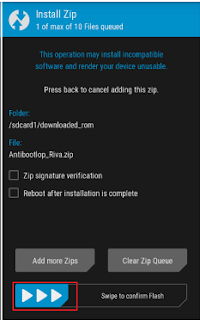


0 Response to "[Tutorial] Unlock Botloader, Install TWRP, and Root Xiaomi Redmi 5 and Redmi 5 Plus"
Post a Comment