How to Partition External Memory be Internal Memory in Your Smartphone
How to Partition External Memory be Internal Memory in Your Smartphone
Today's smart phones are indeed many have already come with a very large internal storage like 32 Gb to 1 terabyte. But still there are some smart phones that have very minimal internal storage like j2 prime that has only the free memory of 2 gb. Therefore necessary way for memory storage of relief or move most applications to the external memory. In this tutorial, I will discuss some tips that is how to partition memory external be internal. In this way, applications installed in full are in memory ekternal memory ekternal or partitions that we created earlier. Of course, we are not going to be giddy because of internal memory a little bit not in use so that it will not add to the burden of performance from our smart phones.
Here's how to partition the memory external into the internal
Required materials
1. System APP Mover. apk
2. Sd Card Partition Aparted. apk
3. apps2sd. apk
4. link2sd. apk
5. Busybox
Steps to partition the memory external into the internal
1. The first step i.e. backing up SD card to a PC or other external memory, processes the partition will remove all data files on your SD card, so be aware of every Stride and thoroughly before processing.
2. The next step Unmount SD Card, go to "Settings" > Storage " " > "Unmount SD card for safe removal ". Process this partition will only work after you perform the Unmount SD Card, if you go through this process and do not do this, then the error will occur even risk the worst will happen to damage the SD card so do unmount SD card first before proceed to the next step. After that click the "OK's".
3. the third Step, the application Install BusyBox.
4. Then open his aparted. Then click the add icon twice, which will have 2 partitions. then the first partition you want and fill in the seblah right select fat32 partition. This partition will be externalnya. then the second partition contents according to taste and change from fat32 mnjdi ext4. then click apply.
5. When it is finished you smart phone rebot
6. How To check if a partition already so/not yet, install the link2sd application and then open the application, and then click 3 points on the right – select storage info >.
7. And the 4th partition process completed
How to turn on its own partition
1. open the app systtem mover and move link2sd to system, then rebot ...
2. open app2sd and then let the rppt access link, then select the apps to sd card like as picture number 1
3. then look at picture 2, and then click Ok
4. If later there is a successful mount notif script created, now you can move applications you guys to the external
Go to link2sd and then later got to exist in select partition ext4 then just select ok. If there is an error just ignore notif ...
Then try reebot your smart phone. If there is a notification in the status bar like as image 3, then click notif it, then select rebot quickly (picture 4)
How to remove the application that is to go into app2sd, select the link apps to sdcard. Select the application, and then scroll down click link/unlink, then choose select all and then ok. then the removal process will start in. ..
The above is the way how to partition external memory becomes internal. Hopefully it can help



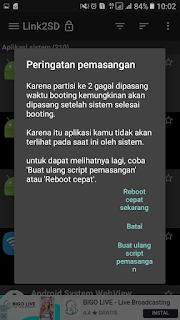
0 Response to "How to Partition External Memory be Internal Memory in Your Smartphone"
Post a Comment