Easy Steps To Instal TWRP and Root Xiaomi Redmi S2
Easy Steps To Instal TWRP and Root Xiaomi Redmi S2
The root is the process of licensing users of smart phones to get a higher control i.e. control sub system on android. In essence, the root is a way to gain administrative rights so that they can access a variety of things that can only be accessed by ordinary users. Various vendors of smart phones, administrative rights are usually restricted. This is done for the security of users who do not have the ability for this privilege. But you can get full access rights. But before you guys need to require administrative permissions to get it.
Usually the root process in conjunction with the teamwin or TWRP recovery project. TWRP is an artificial recovery has a number of features that are not in default recovery get on. Whereas all smart phones have a default recovery, but its features are minimal so that required the addition of a very wide range of features required by a recovery. This can be used to TWRP meginstal, backing up, or restoring such as custom ROMs etc when problems occur. Therefore has a crucial role in TWRP y'all want to modify smart phone you guys.
Xiaomi S2 as new products have appreciably specifications. With a 5.99 inches and 4 GB of ram for course performance xiaomi redmi s2 can be reliable. In addition a full display technology add power dance of xiaomi s2.
But for various reasons no doubt we menginkan performance that more than redmi s2 xiaomi. Therefore, install the root and twrp xiaomi redmi s2 is indispensable. Custom rom, tweak, and the various applications that require full access like greenify, and other applications.
Easy steps to install twrp and root xiaomi redmi s2
Materials needed
1. TWRP.
2. Magisk.
4. Computer/PC/laptop
Easy steps to install TWRP and Root Xiaomi Redmi S2
1. Make sure you have prepared all the materials needed.
2. Make sure you have Redmi S2 Xiaomi unlock botloader. If not, you need to unlock botloader redmi s2 xiaomi.
3. Make sure you have enable usb debugging on the developer option. Tap 7 times on the version – miui > developer option->usb debugging.
4. Copy the file twrp, magisk verify, and no opt to encrypt to your smart phone.
5. Connect your smart phone with a computer or pc.
6. Enter fastboot mode with CMD. Menu search on laptop/pc-> cmd-> enter.
7. Make sure the location of the place corresponds to the cmd file saving twrp. Such as in the picture below, the User's stored twrp > > USER Downloads.
8. Type adb reboot bootloader is in cmd. If it gets a notification, select ok. then you have smart phones enter fastboot mode.
9. Then type in CMD like fastboot boot twrp-xiaomi-redmi-s2. img. And then press enter. Make sure the file name is marked with a thick suit your twrp file name. This process is the process of installing TWRP recovery.
10. Reboot your smartphone by pressing the power button and the volume up simultaneously. If the installation is successful, then you will enter the menu TWRP.
11. The temporary twrp. Therefore, you need to install permanent twrp in the following ways:
a. Select menu install on TWRP
b. Search file TWRP stored in your smart phones.
c. Select the swipe to confirm the flash.
12. Select install on TWRP. Search file magisk then select confirm to swipe flash.
13. To prevent the occurrence of botloop, you need to install no verify opt ecrypt. Select the install-file search no. > verify opt to encrypt in smart phone you guys-> swipe to confirm select flash.
14. Reboot smart phone you guys. When the notification appears, select Do Not Install.
15. finish
The above step is the easy steps to install twrp and root xiaomi redmi s2. Hopefully can help.





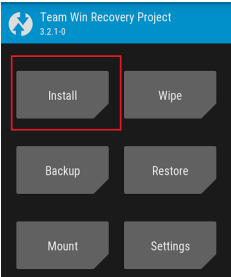

0 Response to "Easy Steps To Instal TWRP and Root Xiaomi Redmi S2"
Post a Comment